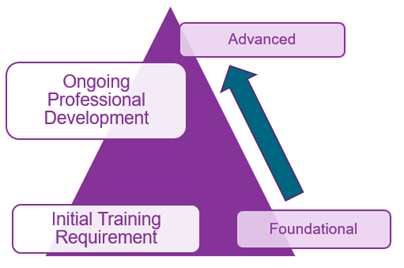
The ESIT In-Service Training framework allows for a continuum of training opportunities, from foundational to advanced, to meet the unique professional development needs of our diverse workforce.
The In-Service Training Framework includes two components:
- Initial Training Requirements
- Ongoing Professional Development
Initial Training Requirements
Ongoing Professional Development
Professional Development and Training Catalog
These requirements and professional development opportunities are funded for ESIT professionals only. Learn if you are employed or contracted by an ESIT Provider Agency.
For questions about available professional development opportunities and training requirements, email dcyf.esittraining@dcyf.wa.gov.
NOTE: Skip to Step 2 if you have a T-DMS account. You are already registered in MERIT. Use your T-DMS username and password to login to MERIT.
- Visit MERIT at merit.dcyf.wa.gov
- Click on ‘Sign In or Register’
- Fill out the required fields. Create a password
- Activate your account by clicking on the email sent to you. Check your spam folder if you don’t see it in your inbox.
- Return to ‘Sign In’ page and sign in. Your username is your email address.
NOTE: Skip to Step 3 if you are already registered in MERIT and have a STARS ID number.
- Visit MERIT at merit.dcyf.wa.gov and sign in.
- If you have a T-DMS account, use the same username and password to login to MERIT.
- Once signed in, go to the ‘My Applications’ tab.
- Click on the application ‘STARS ID Number’.
- Follow the steps to apply for your STARS ID number.
- Visit the DCYF Student Training Portal.
- Click on the “Sign Up” option.
- Fill out the required fields.
- You must have a STARS number.
- Your name must match what is recorded in MERIT. If you need to change your name in MERIT contact dcyf.merit@dcyf.wa.gov.
- Select your role type.
- For ESIT workers, select the organization you are with.
- Create a password.
- Click on “Continue to Your Training” to see a list of all training options.
Need help?
If you need assistance, please contact dcyf.merit@dcyf.wa.gov. To best assist you, please provide your first and last name, date of birth or STARS ID number.
- Visit the training calendars.
- Trainings are organized by initial training requirement and ongoing professional development.
- View details including the description, date, time, and registration link.
FAQs
Contact the MERIT team at dcyf.merit@dcyf.wa.gov.
Select one of your T-DMS accounts to be your “primary” MERIT account. You will use the username and password from this T-DMS account to sign-in to MERIT and apply for a STARS ID number. Once you have a STARS ID number, you will be able to register in the DCYF Student Training Portal.
Use your existing STARS ID number to register in the DCYF Student Training Portal.
